How do subscriptions work, and how can I manage mine?Updated 16 days ago
Everything You Need To Know About Equilibria Membership Subscription Management
Our membership goes beyond premium products — we offer tailored support and exclusive perks to help you feel your best, day in and day out. We believe in lasting changes, not quick fixes, and adjusting your subscription is easy!
Here’s what to expect with an Equilibria Subscription
- Save up to 35% off your monthly subscription renewals
- Your subscription will automatically default to renewing every 28 days (4 weeks)
- Please allow 48 hours of processing time and 5-10 business days once it ships to arrive.
- We will send a reminder email to you before your auto-renewal.
- You will receive a reminder notification email titled “No action needed—your wellness is on autopilot!” 5 days before a renewal to give you time to manage your order
- Please save the following email to your contacts to ensure delivery: [email protected]
- If you have questions about products or routine adjustments that best fit your monthly renewal, you have unlimited 1:1 support to access at anytime!
- Connect with our Wellness Coaches before your subscription renews at [email protected].
Starting an Equilibria Membership
Every routine will look different for each individual, so membership begins by subscribing to the product(s) that best suit you. If you need help finding which products to get started with, take our quiz or get connected with our 1:1 support team! You can easily build your monthly box here too.
By choosing the monthly subscription option when adding a product(s) to your cart, you activate your membership with full flexibility to adjust your subscription contents at anytime.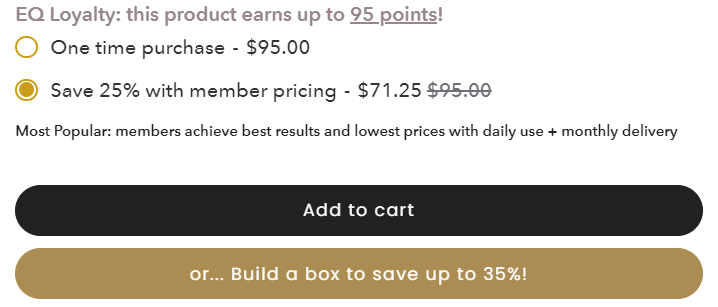
Please note - If your subscription renewal order has already been placed, you'll be unable to make any revisions in your account. Please reach out to our Member Support team for immediate support at [email protected]
Modifying the Contents of your Subscription’s Monthly Renewal:
These instructions are to change the contents of a future subscription renewal order, not yet been placed.
Log into your EQ Account https://shop.myeq.com/account/
Click on the “Subscriptions” tab
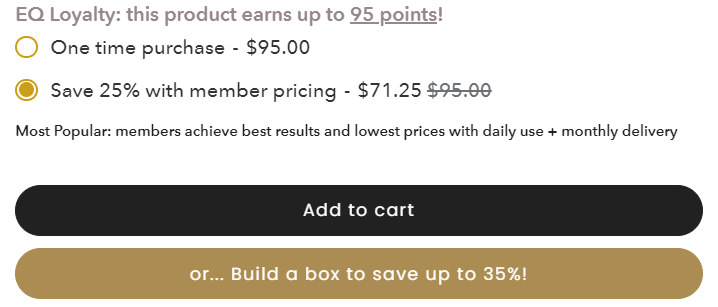
- Click on “Manage subscription” button
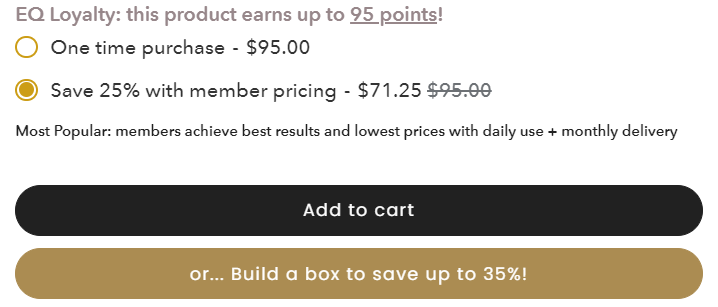
Use the toolbar to click "swap item" to make a swap
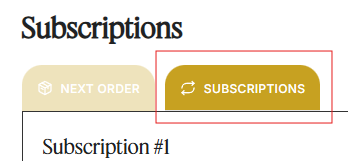
To remove an item completely, click the "remove" button at the bottom of the product
Note: If you only have 1 item in your subscription, you must add an item before you can remove an item.
Adding Items To the Next Shipment Only:
These instructions are to add items to your next shipment only - this is a one time add on and will not be added to future renewals. These will be added with a 20% OFF discount as one of the subscriber perks.
- Click on the “Next Order” tab in the Subscription Section
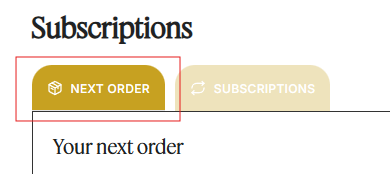
- Click “Manage Next Order”

- When viewing your next order’s contents, choose “Add Item.”
- Choose a product to add to your next order
- Click “Confirm” to apply the addition to your next order
NOTE: For quick additions, feel free to scroll down to the “Add to your next order” box. This is the same action as managing your next order and adding an item.
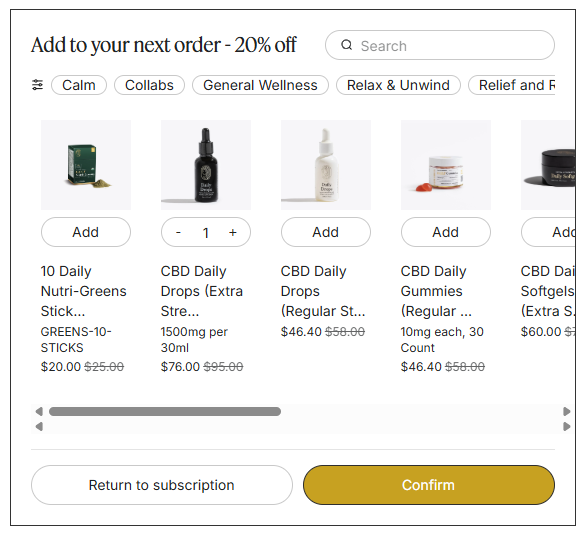
Need to make an order between shipments? Subscribers always get 10% off for one-time purchases outside of your subscription renewal shipments! Use code ALWAYS10.
Adjusting the shipment date of your next subscription renewal:
These instructions are to adjust your next renewal to a specific date in the future.
- Click on the “Subscriptions” tab in the Subscription Section
- Click on “Manage subscription” button
- Use the toolbar to click "set next date" to change the date of your next renewal
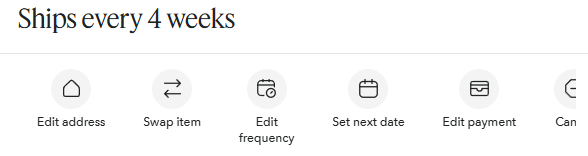
Please note: Completely pausing your subscription is not a viable option at this time. If you intend to pause your subscription for longer than 1 month, we recommend setting your next renewal date for a future date instead!
Delay Your Shipment 1-3 Weeks:
These instructions are to delay your renewal for several weeks. This is a quick and easy alternative to setting your next shipment date.
- Click on “Next Order” in your EQ Account
- Select “Manage Next Order”
- Use the toolbar and choose “Delay Date”
- A pop-up will appear where you can select a delay of 1–3 weeks

Canceling Your Subscription
With flexible subscription management and 1:1 support readily available, we hope to give you the support you need to adjust your routine to fit your needs. The following instructions are to cancel your Subscription if needed.
Click on the "Subscriptions" tab
Click on "Manage Subscription" on the subscription you would like to cancel if you have more than 1 active subscription.
Click "Cancel" on the toolbar.
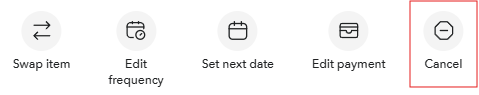
Please let us know why you’d like to cancel and “confirm changes”
If you choose to cancel your subscription, you can start up a new one at any time. We’re always glad to have you as part of the EQ family!
If you decide to return, we’ll still be here to help support you through every step in your wellness journey. You’re welcome to reach out to the Member Education team anytime and you can always feel free to book another Wellness Coaching Session!
Please note: Our refunds and exchanges policy states that we are unable to accept returns to our fulfillment center. Please consider managing your subscription when you receive your subscription renewal reminder. If you do not see this email in your inbox, please check your Spam and Promotions folder.